Nowadays, almost all cell phones have an inbuilt WiFi adapter. And also, Android OS is much popular these days. Thus most of us have an Android phone with latest WiFi technology, may be 802.11 b/g/n. As almost all PC’s today are equipped with a WiFi adapter and almost every computer OS provides the feature of creating a Wireless Connection, one may think of creating one and share the internet connection for use in Android. But it is of no use, as Android is unable to detect “ad-hoc” wireless networks and it needs an “infrastructure network”. Its well enough if you have a wireless router as its somewhat not possible to create an “infrastructure network” using PC’s WiFi.
But, here comes the twist. The line you read just 2 seconds ago is wrong. Yeah, one can create a Wireless Network using PC’s WiFi for use in Android (Under some conditions!). This guide features a complete tutorial on creating a Wireless Connection in Windows (detectable by Android) and sharing your Internet Connection over WiFi.
Before continuing with this tutorial, I recommend you to download mHotspot. Its required for creating an infrastructure network (A Hotspot!). Also, let me assure, that this software works only in Windows 7 and above. Thus, XP users have to find some other solution as we cannot continue without this application. Sorry for that !! So, lets begin.
First of all, we need to share our working Internet Connection with the WiFi adapter. For doing so, proceed as follows.
Open “Network and Sharing Center”. From the left pane, click on “Change adapter settings”.
This will list all your network adapters and connections. Now right-click on your current, working Internet Connection and select “Properties”.
A dialog box will be opened as shown in the image. Go to the sharing tab. Check the option “Allow other network users to connect through this computer’s Internet connection“. If it is already checked, uncheck and check it again. Now, from the dropdown under the label “Home networking connection”, select “Wireless Network Connection 2” from the list.
In most PC’s its name is “Wireless Network Connection 2” by default, unless changed. If you can not find it in the list, just search for your “Microsoft Virtual WiFi Miniport Adapter” and select its name from the list. Then, click on “OK”. If prompted about some IP Address settings, just click “OK” and proceed further.
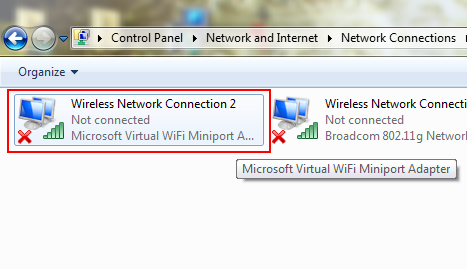 Now, open Properties of that “Wireless Network Connection 2” (Microsoft Virtual WiFi Miniport Adapter). Double-click on “Internet Protocol Version 4 (TCP/IPv4)”.
Now, open Properties of that “Wireless Network Connection 2” (Microsoft Virtual WiFi Miniport Adapter). Double-click on “Internet Protocol Version 4 (TCP/IPv4)”.
It will open up another Properties window. Here, select the option “Use the following IP adress”. Set the “IP address” to 192.168.0.1, the “Subnet mask” to 255.255.255.0 and leave the “Default gateway” blank. Also, set 8.8.8.8 as the “Preferred DNS server”. Leave “Alternate DNS server”, blank. Click “OK” and also close other Properties window. Thus, we have shared our Internet connection. Then, connect to the Internet connection.
Now, we proceed towards creating a WiFi hotspot. For that double-click on “mHotspot.exe” that we downloaded a the beginning of this tutorial. Then, click on “SETUP HOTSPOT”.
Give the desired name and a password (minimum 8 characters). Make sure you provide a strong password (I recommend that the password should contain alphanumeric characters with atleast one uppercase letter and one special character like for example: “Ggsr@143”). After that, click on “OK”.
Now click on the “START” button.
Now, click on the network icon in the taskbar and check whether the name of the newly created WiFi hotspot appears or not. If the name is listed, means we have successfully configured our hotspot.
It will show “Internet access” under the name of your current Internet connection and also under the name of our recently created WiFi hotspot. If “No internet access” is mentioned under the name of your current Internet connection, means you are not yet connected to the internet. While, if “Internet access” is mentioned under your current connection but “No internet access” is mentioned under the name of the hotspot, means the Internet connection is not properly shared. Just repeat the previous steps for sharing the Internet connection properly. If all set, then its time to configure the Android device.
Below here, I have mentioned steps for the Android device running Android v2.3.6 (Gingerbread). Though, the steps are somewhat similar for other versions. So, just go to Settings -> Wireless and networks -> Wi-Fi settings. Now open menu and select “Advanced” option.
Here, check the option “Use static IP”. Set the “IP address” to 192.168.0.2, “Gateway” to 192.168.0.1, “Netmask” to 255.255.255.0 and “DNS1” to 8.8.8.8 and leave “DNS2” blank. Now save the settings and turn the Wi-Fi on.
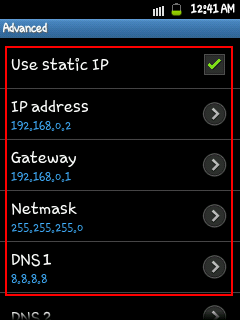
It will detect and display the name of our hotspot in the available networks list. Select the network, enter the password and tap on Connect. If you are authenticated correctly, your cell phone will be connected to the hotspot.
That’s it. You can now use the Internet on your device.
I have basically shown the steps for Android but, these can be done the same way in other devices. One just needs to know how to configure the IP settings in that device. This hotspot is detectable in almost every WiFi enabled device. Thus it can be used to share an Internet connection between PC’s too.
Happy and Safe Browsing !!

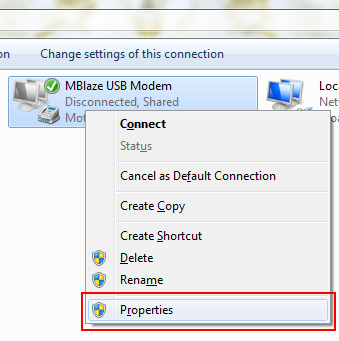

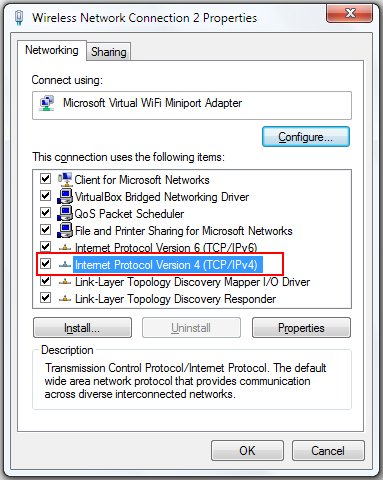





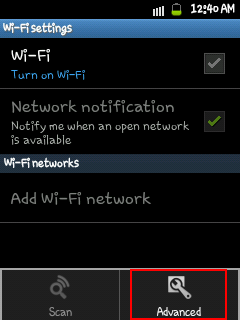
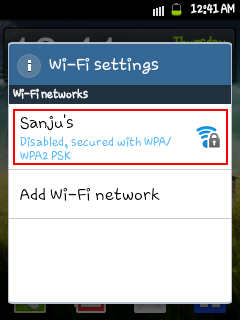
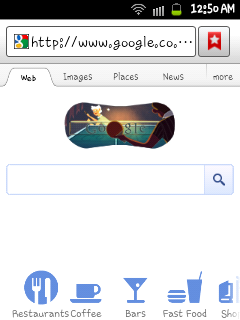
Really Helpful !! Thank you Verymuch ! 🙂
Its my pleasure!! 🙂
sanju the super star
Areh. Thanks a lot Affan bhai 🙂
thanxx a lot
My Pleasure 🙂
I have windows 7 home ..i have tried but its not working..pls help
What problems are you exactly facing while connecting? if you go according to this tutorial then it should work.
hey buddy I followed whatever you said. created hotspot using mhotspot, changed the ip address both in connection and device, connected successfully my android to the network. the notification shows it is connected. but i am unable to access internet. the browser page keeps on loading. Facebook app says connection lost(retry). Please help me. I am using android 2.3.5 in micromac a57. FYI: I am using the wifi of my college to access internet behind a proxy with individual username and password.
I too face similar kind of problem
If everything is according to the tutorial then you might need to set the proxy information in the android device.
my os is jellybean,i couldnt set the proxy information,
Kindly tell the steps for setting proxy
i’m using karbonn a9+ having android 4.0.4.
i have connected my device successfully, and also completed all the steps following you but still internet is not working, please suggest.
After connecting to your hotspot… in the Wi-Fi settings, long press on the connected hotspot, a menu will appear. Select “modify network config”. Mark “Show advanced options” checkbox. Scroll to proxy settings and select manual. Proxy options will now appear where you can input your desired proxy settings.
please tell me what are the proxy settings i should enter?
I am trying to connect my xperia c mobile, tried all your steps but didn’t worked for me.if i have to modify my proxy settings,pls tell me in detail abt proxy settings.
pls help asap
If your internet connection doesn’t use any Proxy, there is no need to enter any proxy settings in your Android device. If you still can’t get it connected to internet, please re-check the ip addresses on both the devices. Enter the ip addresses as I mentioned in the article. Sometimes after enabling internet sharing, the ip gets changed automatically! Thus its better to re-assign it..! 🙂
finally it worked !! thanks for the helpful info
My Pleasure 🙂
it works realy u rocks em soooooooooooooooooo much happy with so nice sharing coz i hav wasted lots of my time n finaly u slove my problem thank u so much
My pleasure. It took much efforts to connect the Android using PC’s wifi. Thus I posted this so that others like us can connect easily.
Pingback: Full Online Tutorial » Creating a WiFi hotspot in Windows 7 + Sharing Internet connection for use, in Android
every thing shows ok but cannot connect to web page.it is loading.,using android gingerbread.
Recheck the ip address in the pc. Sometimes enabling the sharing changes the ip without acknowledging the user. Also make sure the DNS addresses on both the devices are same.
Thank you very much for your clear & concise help on this subject!
Its My Pleasure 🙂
i am not able to connect to ad hoc not even find the network. i followed your procedure but………. I am using acer liquid mini 2.3.5 and i have rooted the device. please help. u can contact me on tejtejatejas@gmail.com
Android cannot detect ‘Adhoc” networks. You need to create “Infrastructure” network.
but how to create INFRASTRUCTURE network ? pls help me fast !! 😦
This article is all about that….. 😛
Usually I do not comment any blogs which are unknown to me. But seriously, you helped me so much with this. Awesome explanation, good screenshots, and… a working solution! THANKS!
My Pleasure 🙂
Thanks a lot for excellent explanation !!!! Working well!!!
My Pleasure 🙂
thank a lot yaar,,,
🙂
Its my pleasure 🙂
it just showing ” Obtaining IP address”
Means the ip on one of the device is not set properly
when i try to start hotspot using mHotspot it says “Driver problem found.” again n again.
i’m using micromax data card
Reinstall the drivers of your wifi device. Make sure its working properly. It may also be that the current version of mHotspot isn’t supporting your device. Use Windows 7 or higher version of the OS. mHotspot won’t work with XP.
i cant open my mhotspot and it just run as administrator but nothing come out~
pls help me~~
Which os are u using ?
in my case it is showing connected with the hotspot but still no internet sharing..i have followed every step that u mentioned earlier but no luck bro..plz help me…
Crosscheck the ip addresses…
Hi…please can u help me…I am using Samsung Galaxy Note 2…I followed your tutorial and get connected to the infrastructure network created but yet when i open google chrome and search for any website it just keeps on loading and no result..please advise.Thanks
Where’s the problem exactly ?
Thank you so much! Took hours for me to find the right one! Thanks Sanjay!
Its my pleasure 🙂
dear frnd…………..thanks………thanks………thanks………thanks………thanks………thanks………thanks………thanks………thanks………thanks………thanks………thanks………thanks………thanks………thanks………thanks………thanks………thanks………thanks………thanks………thanks………thanks………thanks………thanks………thanks………thanks………thanks………thanks………thanks………thanks………thanks………thanks………thanks………thanks………thanks………thanks………thanks………thanks………thanks………thanks………thanks………thanks………thanks………thanks………thanks………thanks………thanks………thanks………thanks………thanks………thanks………thanks………thanks………thanks………thanks………thanks………thanks………thanks………thanks………thanks………thanks………thanks………thanks………thanks………thanks………thanks…..etc……
Oh My God….! My Pleasure….!
Fantastic…. 🙂
Thanks a lot bro 🙂
thanks a lot this helped a lot
my mobile internet is slow and costs a lot
but your tutorial has really helped me a lot:-)
My Pleasure 🙂
thanksss a MILLION…!!! seriously I have been searching for this type of connection for a long time!!! thank you so so sooo much!!!
🙂 My Pleasure 🙂
m using micromax a110… android 4.0 …. dnt see the option ‘use static ip’ …plz help!
When the WiFi of your device is on and it lists the Wireless Access Point, just press and hold the name of that Access Point and check show advanced options. Then click IP Settings and change from DHCP to Static. Here you go. Now you can set the static IP and DNS information. Its because in earlier Android, the IP information is managed per Wireless Adapter but later on its managed per Network
I did that already bt once i choose static, the ‘save’ button deactivates and the new settings wont get saved 😦
You should provide the accurate ip settings for the save button to get enabled..
Sir I am not connect wireless network connection 2. By default only wireless network connection is available which is wireless PCI Express Card LAN Adapter and cannot be changed.
Yeah give it a try.
sir can you tell me how to configure proxy information in my android device
Head over to Settings > Wireless and network settings > WiFi Settings
Then, press the menu key and select Advanced
Here you will find the fields for entering the Proxy and Port.
This way you can configure the proxy in your Android device.
hi
when stalling mhotspot exe….
mgs showing that “better Installer Host has stopped working”
pl help me
There’s some problem with your system. Try updating using Windows update.
hi thanx for giving such a nice article. But i am facing issues in finding Microsoft Virtual WIFi miniport adapter. I searched also but its not coming i serched on internet also but no use.
You can try with the default wireless adapter. If you are unable to get a working WiFi connection, then I think your device doesn’t has the Microsoft Virtual WiFi drivers. You may diagnose this problem from Microsoft’s website.
I CANT DOWNLOAD M HOTSPOT
Google it. The link may be down. Will confirm and update.
Thanxxxx A Lot Man. You’re great !!!!!
My pleasure. 🙂
sir, i m facing a prob. i follow same steps that u mention above. net is working on my android phone bt wht app or play store etc type applications are not working. they show no connection..plz try to solve my prob.
What problems are you facing exactly ?
Hi i followed ur all instructions , but no work , my android can connect hotspot but cannot access internet , webpage doesn’t load up
Just check the IP and the DNS address on both the devices..
If I want to do this in my desktop PC, then do I need extra WiFi Router or Wifi Lan Card for this? (My Desktop has WiMax net connection)..pls Help
You need a WiFi adapter in your PC nothing else..
Dude,i use tata photon + it is not showing select a private network connection help what should i do
Which OS ?
Dude,I tried all these steps,my smartphone Samsung galaxy s2 is also connected to wi-fi network created by me,but still it doesn’t works!!!!Plz help….my broadband connection is Tikona broadband in pune..!!
make sure you have properly shared the network and also cross-check the ip as well as dns addresses
i followed everything mentioned in the wat mentioned…shows connected on my android phone but unabe to access internet ,its happening in all apps n browsers…using win 7 n 2.3.5 android…please help
IP address may not be allotted properly… recheck the ip address and also make sure that the DNS addresses on both the PC and Android are same…
Hi Sanju. I followed all your instructions, precisly. Am using a Galaxy s3 and it connects to my wifi adaptor shared from my 3G usb modem. But the problem is my phone wont connect to the internet, facebook, play store, anything internet related it gives a “try again” error message. even whatsapp texts dont go through. I’ve been reading all the comments and I cant seem to see any help there. PLEASE Help….. What must I do to get this right???
First of all make sure you have properly assigned a static ip address in your PC. Then as per this tutorial assign a static ip in your Android.
Secondly, ensure that the DNS address on both the devices are same. If your ISP don’t have a particular DNS address then assign 8.8.8.8 manually.
Lastly, check that your Internet connection is properly shared. Also select the connection (through which you are sharing the internet) in the list of connections in mHotspot (if new version)
Contact me if problem persists thereafter.
dear sir,
i’ve done everything according to your guideline… still can’t access to internet. i’ve switched to maual setting on proxy setting but what should i write on “proxy hotspot name, proxy port and bypass proxy for” , i’m using samsung galaxy s3
what should we write in proxy n port fields?
Leave those fields blank! 🙂
I dunno what to download. may you share the direct link
Thank you very much 🙂 it’s now working.
My Pleasure 🙂
what is procedure for android 4.0.
Same procedure man..
dear sir i followed every steps ,got connected to wifi on my phone (htc explorer) but i could not access the internet on my phone . pls help.
Cross-check the ip address on the pc as well as on the phone..
Thanks for your kind note. However I cannot connect so far. It says:
Driver Problem Found. Please Wait Whle mHotspot fixes it..
Then it says that I need to restart for changes to be applied. After restart, same errors are given…
Its the problem with your PC and no the phone…! Try updating your WLAN drivers.
I have tried your guide but I have a problem getting mHotspot running, whenever is press “Start Hotspot” i get the following error: “Hotspot couldn’t be started because: The group or source doesn’t have the correct status to execute the asked process”
Do you know of a solution to this problem?
Greetings
Use older version of mHotspot and mHotspot will only work for Windows 7 or higher OS
awesome boss
Thank you 🙂
Very Very Helpful…….
Thanks Yaaar……:)
My Pleasure…. 🙂
hey,
I followed all your instructions and i connected to the hotspot. But it disconnected again and again…what do you advice?
Reinstall the software, restart your PC and try again !
Hi Sanjay, I’m using Micromax A110(Canvas) and am trying to connect to my wi-fi connection but continously get the message “Obtaining the IP address”. I have tried to change the Wi-Fi settings as suggested by you above. Firstly, I go to advanced options and change the IP settings to Static from DHCP, change the IP address to 192.168.0.2, Gateway to 192.168.0.1, Leave network prefix length to 24, DNS1 is 8.8.8.8, don’t have Netmask and DNS2 is left to 4.4.4.4 (cannot leave it blank, so what do I fill in?).
My problem is that the “Connect” button after doing all this is not activated and I can’t seem to save these settings.
Can you help please?
Thanks,
Some settings might be missing or you might have enter something wrong…
same problem!! Help.. I have android 4.0
ultimate detailed instructions… allowed smooth operations…. Thanks alot friend….
Dhanesh
My pleasure 🙂
Great post Sanju….got a query for you though mate…
I use a proxy to access LAN on my laptop….I followed your steps and got my Galaxy Grand connected to the hotspot i created on my lappy…but after that I have tried with or without proxy in my Galaxy Grand but it doesn’t connect to internet…..although the wifi on Grand is connected and showing sent received in mHotspot on laptop….
is there a special way to add proxy in Android devices ?….çoz in Apple when I used to connect to the ad-hoc windows network that I used to create, it used to ask for proxy automatically when connecting to any app that required internet….
After connecting to your hotspot… in the Wi-Fi settings, long press on the connected hotspot, a menu will appear. Select “modify network config”. Mark “Show advanced options” checkbox. Scroll to proxy settings and select manual. Proxy options will now appear where you can input your desired proxy settings. Hope this solves your query 🙂
Thanks for ur reply Sanju but Android doesn’t support proxy authentication (at least if it does I couldn’t find it)….and since I have to enter username and password to authenticate the proxy to connect to internet I don’t think it’s possible with the current Android version…..
Dear Sanju,
i’m facing the same problem.
kindly advice what should be my desired proxy settings like proxy hotspot name, proxy port, bypass proxy for?
kindly advice asap, thanks.
thanksssssssss alot !!!
its working on my sony xperia sola,,,,,,,,,
My Pleasure 🙂
thank you sooooooooooooooooooooooooooooooooooooooooooo much you have solved universal problem of mine
My Pleasure 🙂
Awesome Dude. It surely was a pain otherwise. The new hotspot software needs some tweaks to work
Yeah softwares keep on updating… thus some thing might change… 🙂
thankyou very much air it was urgent project in collage and u showed me the path thankyou thankyou thankyou really helpful……:)
My Pleasure 🙂 🙂
I can’t edit the netmask ip because its not there in the advanced option in static ip on my android 4.0? what to do?
So which options are available ?
BIG Thanks Bro 😀
My pleasure 🙂 🙂
IP address, Gateway, Network prefix length, DNS 1 & DNS 2. These are the options in the advanced menu when i tried to modify a wifi network!
Instead of subnet mask, setting the network prefix length to 24 will do… give it a try 🙂
http://www.gadgetwiz.com/network/netmask.html
Thank you….thank you…. I don’t know how I could thank you….bt you are the best~!!!.
Thanks…! 😀
Thanks a lot 🙂 Its my pleasure 😀
i will give it a try!
Sure!
pleas can u give me LINK of >>>> mHotspot , but pleas not new version !!!!
thank you very much i got it
My Pleasure!
Hello Sanju,
I have encountered the following issue: the in the Sharing Tab of the LAN connection that I currently use I can check the box “Allow other users to connect through this computers internet connection”. But I have no drop down list to select the wireless connection (the Home Networking Connection). Do you have any ideas? Thank you…
s.
Do your PC has a working Wireless Adapter..? If yes, make sure it is enabled.. also try updating its drivers….
Sanju,
I’m using Window 7 professional and HTC Sensation Xe with the android version 4.0.3. I’ve followed all your steps but i still cant’t access the internet.I’m connected to the network but there is no internet connection.
Just to let u know in my phone setting there isn’t the Netmask option to be set to 255.255.255.0.
It only had IP address,default gateway,Network Prefix length and DNS 1.
Is it because of this i couldn’t have access to the internet.
If so,how to solve this problem?
THanks Alot in advance (:
Instead of Netmask, setting the network prefix length to 24 will also work….. try…
i have android version ice cream sandwich it automatically detects ip address which is correct but than also net connections fails
pls help ,,,,,,,,,,,,,,,
Don’t let it detect automatically. Use manual settings..
Really thank you it actually worked
My Pleasure 🙂
but i have a problem now though,the first time i tried to connect my ipad to internet it worked but the second time it failed it kept trying to connect
Delete the created accesspoint and start over….
sir, in my system., only LOCAL AREA CONNECTION is there in ADAPTER SETTING., and right clicking on local connection to PROPERTIES,.there is No sharing tab., and NO Home networking connection under that tab PLzzzzzzzzzzz help me 😥
Thus your system doesn’t have a WiFi Adapter dude. So you can’t use this technique of sharing internet.
In my system also., only LOCAL AREA CONNECTION is there in ADAPTER SETTING., and right clicking on local connection to PROPERTIES,.
there is No sharing tab., and NO Home networking connection under that tab PLzzzzzzzzzzz help me 😥
and if the reasn is
“n’t have a WiFi Adapter”
is there any other solution……
thnx in advnce……….
If you don’t have a Wifi Adapter”, then the only solution is to get a Wireless Router..!
Omfg… Dude.. You are the freaking best person ever ! It still works 🙂
Thank you 🙂
brother ,i have samsung y,and i want to use internet in my lap(windows 7) through wifi portable hotsport,,now i conected with it ,,but i cannot acess internet in lap..(there is come no internet aceess) pls help………
First of all make sure the Packet data is enabled in your SGY. Then in your lappy, go to Network Settings and ensure that the WiFi adapter is set to take IP automatically. If both these steps are executed well, I think there shouldn’t be any problem in accessing the internet.
i am connected wireless with galaxy note but phone no internet , not open site example google.com
Please recheck the ip addresses on both the devices.
hi bro is this work also nokia E searies… ? please confirm to me
Yes! It works for all the gadgets equipped with WiFi!
thanks buddy that does the trick!!!!
My pleasure man 🙂
thank you so much
My pleasure 🙂
Totally work. Thanks !
My Pleasure 🙂
Hi Sanju! Its written above that IP Address for PC should be 192.168.0.1 & for android(gingerbread) IP address should be 192.168.0.2 . As both given IPs must be same as u mentioned so pls. correct it.
I faced one issue with mhotspot (latest version-400kb) on clicking start hotspot, it says “driver problem found, wait while mhotspot restore it to default” but in vain. I have Windows 7 Ultimate x64 & also have Microsoft virtual wifi mini port adapter.
Also, please tell can I use that hotspot(if created successfully) for file transfers between android & laptop(for example: by using Wifi file transfer pro apk on phone). Coz I mainly want to use it for file transfer…& not usually have internet on laptop.
Pls. help meeee pleeaase.
Hello. I never told that both IPs must be same!! In fact, the IP Address of your PC’s “Microsoft Virtual WiFi Miniport Adapter” and the Gateway Address on your Android should be same. Secondly, if you are facing problems with the software, try its previous versions. Also try running it in the compatibility mode. If the problem persists, you can use “Connectify”. And after connecting to the hotspot, you can obviously use it for file transfer. Good luck!
O.K. Sanju! Sorry for being misunderstood…, Will try it for sure…
To other windows 7 users:- If you don’t see Microsoft virtual mini port adapter in the list, then it might have disappeared from the list but still there in your system. So, b4 downloading another driver, just try the following method:-
1. Open cmd.exe & run it as administrator.
2. Now, type the following in single line “netsh wlan set hostednetwork mode=allow” (without quotes).
3. Hit & you’ll see ur missed adapter in the list. 🙂
That was a good one..! Hope users solve their problem of the missing adapter.. 🙂 Thanks for sharing..
dude u r a genius.. it worked for android ICS also..!!!
Thanks a lot!! 🙂
Bro! My galaxy fit successfully connected to laptop hotspot(created by mhotspot) as per ur given guide. Thank you very much.
But when I used “Wifi file transfer pro.apk”, the URL it generated isn’t opening my /sdcard on laptop browser(tried with IE9 & Chrome). It’s been a month now since I haven’t connected my phone to laptop…T_T 😦
After reading your comment, I installed the same app on my phone and its working flawlessly. I have connected my phone to my lappy the same way I described above..! The url would be http://192.168.0.2:1234/mnt/sdcard !
That’s exactly my address too. But it says “cannot reach the server”(can’t access my phone).
Btw do I need to disable firewall(I don’t think so…) Please help me. Only u seems to be helping me so far.
Aahh… Finally!!! I got it working. & dude I can now even connect to my ad-hoc hotspot. Thanks for ur precious step-by-step guide(didn’t know that at all). 😀
God bless u & ur site…Keep up the good work bro. 😀
Thanks again…:):)
Its my pleasure and thanks a lot for the compliments 🙂 Sorry.. due to some busy schedule I was unable to reply to some of the previous comments.. but happy to know its solved finally..! Happy Networking 🙂
HI,
I want to know if this will work for the following situation.
Laptop connects to 802.11 a protocol wifi network. Now create a wifi hot-spot in either b/g protocols.
The reason is my android device does not support ‘a’ protocol. And I donot have ethernet connection since this is public wifi network for my apatment complex.
Any ideas on how this could be done.
Thanks
Laali
Give it a try! And please do reply whether it worked or not?
Every thing is working fine but my android device wifi cant detect the network which we created in mhotspot
Does it appear in the network list? ( “Currently connected to:” ) ?
i hv same problem…. no appearing in my samsung glxy grand…android version 4.1.2
Start over and configure mHotspot again… also check it the newly created network appears in some other device except your Android phone..
my mhotspot is not working in windows 7 when i am clicking start hotspot it shows that devices are not working properly please tell me what to do if it works i will rate u 5 stars otherwise…………
Try to update the WLAN drivers.. and if your system has a WLAN Switch sort of thing then make sure that the Wireless adapter is turned on before starting mHotspot..! Good Luck!! 🙂
what do i do if instructions shown in 3rd img. in which you have selected the home network opt. does`nt appears 😦 instead of that ESTABLISH A DIAL-UP CONNECTION WHENEVER A COMPUTER ON MY NETWORK ATTEMPTS TO ACCESS THE INTERNET ……… is appearing ????
How do you connect your computer to the internet? Which all network adapters are present on your computer?
Working great, no problem. Best app, made sharing my internet a lot easier. Thaks a lot.
My Pleasure 🙂
please do me a favor can you please do setting in my PC through teamveiwer.
contact me on facebook sahil129@hotmail.com
twitter @simlpy_obesess
please help me
Sure.. I will do the appropriate settings in your PC. Please post a comment or ping me on twitter this Sunday whenever you get free.. 🙂
sir I’m in a college and I created hot spot but when i connect my android(jelly bean) app center isn’t downloading the apps…..sir I don’t want to root my phone & my college use authenticated proxy….is there any solution to download apps..?
You can store your proxy details in the settings..
Thank you so much for this guide! I searched all over the internet and yours appears to be the most concise and detailed! I read another similar guide as yours but they didn’t mention what IP I should set for the Static IP on the mobile. God bless you!
My pleasure 🙂
there is no ‘Wireless network connection 2’ in drop box
how do i search for Microsoft virtual wifi mini adaptor?
Try these:
1. Open cmd (run it as administrator)
2. Now, type the following (without quotes!) “netsh wlan set hostednetwork mode=allow”
3. Hit enter and you will see your missing adapter in the list
🙂
sir im using samsung galxy grand android version 4.1.2. there i didnot find any option to put static ip in wifi advance. im trying fix this problem last one week and its seems i have come very near to solve this by your above explanation. but just can not putting this static ip onmy device
Try “Wifi Static” app from Google Play!
also inform how i can solved the problem of installing mhotspot , its shows driver problem
Update your WLAN drivers.. make sure WiFi is working flawlessly!
At last, a working tutorial.
Thanks a ton m8.
keep up the good work.
My Pleasure mate 🙂
really so so so so so so much tankz dear frnd..i was waiting fr a help fr thiz…caz am using m blaze,nd i tried many tings to gain a wifi acces to my galaxy….bt nw with ur help finally i got it…am so much tankful to u dear..hats of
Its my pleasure 🙂
mhotspot is not working…….whenever i click on the icon it says mhotspot has stopped working
Seems it won’t work in your PC. Use Connectify instead 😀
connectify is not freeware:-(
Hmm! Then I suggest, update Windows Drivers.! And try again..!
help me
its showing no internet connection in both current connection and new
Means your PC isn’t connected to internet..Check your internet connection…
Hi Sanju, if u remember I asked u question before also on 15 feb regarding not finding virtual wifi2, I tried everything as u told to other ppl also in cmd also but of no use, just tell me one thing I use connectify for my iPhone but for s3 is there any thing by which I can connect to connectify or any other thing or through team viewer u can help me out.
Bro, if connectify works on your PC, then you can use the same to create a WiFi Hotspot for your Android. Which type of network you use for iPhone? Is it infrastructure type?
Hi, first of all really thanx for taking so initiative for every questions ppl are asking. And for my reply I Cldnt get it regarding network for iPhone. I got tata photon working on my windows 7 and connectify pro in it. And through that my iphon4 get connected.
But for android it doesn’t show that connectify username.
Sorry.. due to a busy schedule I was unable to get back to you these days..!
I thank you very much for the compliment. Now, regarding the network.. I meant to say is.. we have two types of network: ad-hoc as well as infrastructure network. As I mentioned in the beginning of this article, Android is unable to work with ad-hoc network and it detects only infrastructure network (access point).
Steps to setup connectify:
1. First of all connect to your working internet connection.
2. Run connectify. Choose an appropriate hotspot name.(I think you know all these as you have already used it for your iPhone)
3. Make sure you have NOT manually shared your internt connection from the “Network and sharing center”
4. Now, select your connection from the “Internet to Share” combo box..
5. Choose Wi-Fi from the “Share Over” combo box..
6. This is an important step. Here for the “Sharing Mode”, select the “Wi-Fi access point, Encrypted option”. Rest other won’t work with Android.
7. Give a password of about 8-63 chars.. and start the Hotspot.
Hope you get it working..! Good luck! Feel free to contact me anytime! 🙂
great guide however I’m having a problem I’ve followed all the steps and although my phone picks up the hotspot and conneccts to it, it will not load any pages. I’ve connected to the IP address through the static option as you say, help!
Proceed as below:
1. Make sure internet is properly shared.
2. Cross check the IP address on your PC(WLAN Miniport Adapter) as well as on the Android. Your PC should have 192.168.137.1 (Gateway: Blank) and Android should have 192.168.137.2 (Gateway: 192.168.137.1)!
3. Assure the DNS address on both the devices to be 8.8.8.8
4. If you make use of any proxy on your PC then feed the same proxy details in your Android.
If everything went fine, you will definitely get it working! Good Luck! 🙂
Hi Sanju,
Thanks for the guide. I went through the guide and all the comments. I appreciate you taking out the time to reply to all the comments posted here. I have done the steps that you mentioned above as well but to no avail. I am using a Samsung S4. There is no proxy on the server and I am using a USB dongle for internet. Can you please help ?
Sorry, I forgot to add that eventhough my phone has connected to the network connection, there is no internet access on it.
Thanks in advance.
Thank you very much for the compliment. Regarding the issue, please check whether you find “Internet Access” mentioned below the name of the WiFi network created by you, in the Connected Networks tab? (when you click on the network icon from the taskbar). If it shows “No internet access” then I think internet is not properly shared.
Just double checked. It shows internet access. Could it be that it is a problem because I am using a USB dongle instead of a wired connection?
Nah! There’s no problem with the type of connection. But if its showing Internet access, then the webpage should open in your android..! I can’t figure out any other issues which is not letting your phone to access the internet. Can you connect another laptop or phone and check if its able to use the shared internet.
hii…mhotspot is a lot changed now.plz can u do another tutorial?plz update it
Okay! Will update it soon 🙂 Stay tuned 😀
I have samsung s2 and after going to advance settings i am not able to find the field to enter IP adress DNS etc.. plz help
Which Android OS is your SGS2 using?
If your device is having Android 4.*.*, the you can try this:
1. Head over to Settings > WiFi Settings. You will find your hotspot listed. Long-click on it and select “Modify Network..”
2. Scroll down, and click on “Show Advances Options”
3. Scrolling down further, you will see a box “IP Settings” Here, change fron DHCP to Static and fill in the required info. Click “Save”.
And there you go! Best Luck!
Helped Like A god…
🙂 My Pleasure 🙂
I have a question before I go too far in this, I run a pc here at my home and I run an android mobile, Can I assume this is going to require an external antenna (WIFI) coming out of my PC tower before downloading the required files? Also I run a DSL through my phone company. Forgive my ignorance, but, felt it needed asking. Thanks in advance for any information you give!
Hi! You will definitely require an external WiFi connected to your PC..!
thanks
My pleasure 🙂
I just came here to say that there’s alternative way to do it and without additional software.
You just simply run command prompt in administrator mode and type this:
“wlan set hostednetwork mode=allow ssid=whatevernetworknameyougive key=whateverpasswordyougive”
then go to your local area connection properties and in sharing tab you enable “allow other network users to connect through this computer’s Internet connection”
then you go again to command prompt and type:
“netsh wlan start hostednetwork” if you want to stop it you type “netsh wlan stop hostednetwork”
Thats it, the only problem is that you need to type in command line, I guess one can make shortcuts with start and stop commands to enable and disable easily.
Thanks for sharing.
Dear Sanju,
I have read almost all the discussions but I am facing some different problem. I am using Windows 7 – 64 bit (includes Microsoft Virtual WiFi Miniport Adapter) and Cell phone having Anroid 2.3.7. I have religiously followed your step by step instruction; but once press start button to connect Hotspot it goes to identifying…. in the (in the network connections against Microsoft Virtual WiFi Miniport Adapter) but very next second shows “Not Connected” and similarly in cell phone the wifi shows “Not in range”.
Kindly help out to resolve this issue at your earliest as you already gave resolution of so many issues.
Thanks in advance.
Regards.
Disable your Wireless Adapter and enable it again. Then reconfigure mHotspot and give a new Network name and password. Then start the hotspot. If you still get the same problem, I suggest updating the WLAN drivers.
Dear i have done as per your guidance but still the same problem i.e. it connects and the other second disconnects. I also update the driver but the problem remains same.
Now any new suggestion……
Regards
Hey, that means your hotspot is not starting as it should. Do you get the hotspot name listed in the connection list in after pressing the start button?
please help me
there is no option of sharing
Try this:
Click on Start > Computer > right-click and choose Manage
Double click “Services and Applications”
Double click “Services”
Scroll down to “Internet Connection Sharing” and double-click on it
On the “General” tab, set the Startup Type to “Automatic”
Click “Apply”
Click the “Recovery” tab
Click the “Subsequent Failures” button and select “Restart the Service”
Ensure that “Restart service after” is set to 0 minutes
OK out and close Computer Management
You should have the sharing tab now on the Properties of your Wireless
Connection
Good Luck 🙂
you are my hero!!! no one else explained why the ad-hoc does not work & why the wireless connection 2 needs to be fixed…
The pleasure’s mine 🙂
Hai, you have done an appreciable job. thank you but unfortunately it couldnt resolve my problem. i use ethernet connected Dell inspiron, win-7. with samsung galaxy y. My prob is i have done everything as explained above but there is no access to internet, no web page is loading. It shows connected to hot spot. I use dial up (id,paswd) PPPOE broadband. My ip will be dynamic or static. Do i need to change it to static? Please help me out. in the network and sharing centre it shows internet access available to wireless connection 2 as well as my ethernet connection. What about sharing using local area connection? Which one i must share.. Please help me. Million thanks in advance..
Thanks man. Very helpful post.
Your technique helped me to avoid installing Connectify software.
It’s my pleasure 🙂
I followed every step you mentioned. I am using my college lan to share the internet.
2 points of concern- don’t have a subnet mask entry field in android 4.1.2 & do i have to enter the proxy also?? if so, what?
please help as m unable to access the web on my tablet/phone.
there is no sharing tab option in lan properties
there is no sharing tab too after i tries the upward column answer of urs
there is. under the sharing tab when you click properties
I use Bsnl broadband. and there is no sharing tab as u show in change adapter settings’ properties. please lease please help me.
Maybe Internet Connection Sharing is disabled in your PC. Check this knowledge-base to enable it.. http://windows.microsoft.com/en-US/windows-vista/Using-ICS-Internet-Connection-Sharing
i tried what did u say but I can’t acces the internet with my phone any help?? I use an USB wireless Adapter.
Where exactly is the problem you encounter? Means are you able to create the Wifi Network and connect to it using ur Android?
Thanks for share .. it works like a charm..
My pleasure 🙂
sanju tell me my internet connected to a wifi but its showing not connected not displaying the signals.
I m not getting what’s the problem. Can you please explain in details. I just need to know how you connect ur PC to ineternet and is the Android connected to the Wifi network you created?
yar m using nokia e71. i have done all step mentioned above.now problem is when i enter any website, it takes so much time , and finally message display on the screen of cell “time out”what will be problem there.help me plz
Check whether internet is working in ur PC. Then recheck the ip addresses on both the devices to be same as I mentioned in this article. Then also check the DNS addresses. If everything went fine, it should work.
check this solution it worked for me and i shared mhotspot error fix
http://hpanswers.blogspot.com/2013/10/how-to-fix-mhotspot-has-stopped-working.html
Thank you for sharing this.. 🙂
hopefully no effect in broadband or laptop to this connection.if there’s a effect,what is it?
None. This connection won’t effect your broadband or laptop.
thank a lot good working for me nexus 7 but issue…
i have connected successfully to internet i can use it in nexus 7….
but after sometime(10-15min) of inactivity it disconnect automatically and then i have to restart hotspot and then reconnect…..
i know you will solve my problem…
thanks in advance……
My Pleasure 🙂
Regarding this issue, I suggest first of all, update the WiFi drivers! Then in the properties of your WiFi adapter, and make sure any power management options are not used. Hopefully, this will solve the problem. Please do reply! Good Luck 🙂
My phone is Nokia x6 Symbian. I made the settings properly as u mentioned. Network has internet access but in phone could not access. i made all settings in phone also. pls help me
Please re-check the ip, dns and gateway..! Hope you get it working… 🙂
Hello, I got the same problem in my Nokia X6. Initial settings in phone were properly made with no result. Back to laptop I realized that, I don’t know why, IPv4 address had been changed into 192.168.137.1, so entered the right one as stated above (192.168.0.1). One thing more, go to IPv4 advanced properties, tap WINS (third tab on the right) and check second option inside NetBIOS setting frame (tick Enable NetBIOS over TCP/IP). Tap OK, OK, OK and Exit and… your Internet access in your Nokia X6 phone is granted!
Thank you for sharing this info… 🙂
BRO . IF I SAW YOU IN REAL LIFE I WOULD GIVE YOU WHAT EVER YOU WANT . YOU SOLVED IT FOR ME . . . NOW I CAN CONNECT WHATEVER NUMBER OF COMPUTERS AND MOBILES I WANT THROUGH WIFI …. WOOOOOOOOOW …… THANKS FOR MILLION TIME
OMG!! Thanks a tonn!!
mhotspot is not working..plz provide me the link so that i can also use it..
Here it is: http://www.mhotspot.com/downloadm.html
But it’s a new version… almost userfriendly.. If you find any prob. jst reply me..
I hv created a Wi-Fi hotspot successfully with your steps but…………on my android phone internet is not being accessed…… pls help I am not getting the internet access in my android phone………….need help..plzzzz…….
Make sure your internet connection is properly shared, then make sure the ip addresses are correctly configured..! If everythin’s fine, it should work..!
mhotspot softwear was not open
Which OS? And which version of mHotspot you downloaded?
Its working boss… Thanks lot..
🙂 It’s my pleasure!
you make my day bro………a big thanks from me ….thankyou
It’s my pleasure 🙂
thats work without modem ?
Yep it will..! But you need a WLAN card though 😛 (But obvious)
im using iphone 4 and my wifi doesn’t work with static ip.. what can be the solution for this?
Don’t worry..! Instead of using a static IP try with using a dynamic one..! It works if you have a newer version of mHotspot..!
hi, i cant create hotspot., i followed all instructions, but wen i click on the start button in mhotspot its showing driver problem found, wat to do?
You need to update the Wireless LAN Drivers…
Hello ! I’ve read all of the posts and tried everything but still mhotspot cannot see my internet connection share from….. nothing ” no internet sharing” 😦 i’m using a usb internet stick , so i cannot share my internet to my mobile. I can connect to my pc with my xperia acro s using mhotspot but that’s it. no internet.i have win 7 64 Done everything… ip’s, cmd.. i don’t know what to try next.
Note the name of the network your USB Stick has created. Then head over to Network & Sharing Centre -> Change Adapter Settings! There can you find a Network connection with that same name? If yes, you can check its properties to enable Sharing..!
Additional info : i’m using a Turkcell internet stick… until one week ago you could just remove the sim from the usb stick and insert it in your mobile phone and you had internet on your phone, but since last week not working anymore… tried on different smartphones.. they did something.. they must hate money and people paying them
Maybe the network settings of your USB stick have messed up. Re-configure the network settings for that particular SIM and it will work again..!
Hi Sanju,
I still have problems, it says “Authentication problem” I have android ICS.
Hope you can help.
Thanks
From the list of available WiFi networks, long-tap your hotspot and Choose “Forget Network”. Also re-configure mHotspot and then try to connect your device with it.
Too Good
Thank you so much
My Pleasure..! 🙂 Wish it works again.. every time.. 🙂
Hi Actually this worked for the first time.but now for the second time my phone does connects to the network but when I try to open something in my phone then it cannot open..What do u think is the problem?
In your phone, where the wireless network is listed, just long-press on it and select “Forget Network”. Then create the Hotspot again and try to connect to it again. Most probably, it will work.. 🙂 Good Luck 🙂
hey sanju, you r awesome man, your easy steps helped to connect my i pad to router but from last few days i m facing the error” a device attached to the system is not functioning”.please guide me…
Seems a driver problem..! Update the drivers. And if this problem has originated after any system updates, rollback them..!
OMG.. its really unbelivable….. its truely working perfectly…. my playstore,watsapp,browser etc….. everything is accessible now….
Ua really owsam bro….. after many roubles i finally succeded connecting to hotspot by following ur steps….. thanQ my friend… thanks… thanksss aloooottttt………
It’s My Pleasure 🙂 🙂
plz help me after download mhotspot we fill name n password thn start we found driver problem what can i do
Update the WLAN drivers..!
Does the hotspot use my routers IP(which is spanish) or does it pick up my onspeed connection with an english IP?
This hotspot uses a local IP…!
Hello sir,
I am using Lenovo B460e and EWNA 150W usb doungle. I follow your guides.
But internet is not sharing on my laptop. Before the device working good. But now not share internet. Its client mode is working good. Hotspot no response. please help me.
Client mode??
First of all THANK YOU BRUH!
I have searched for a week and finally found this page.
You’d think with all the Galaxy users this info would be more readily available.
Apparently not. But I have no fear with Sanju here.
I was able to connect to the wifi but could not get to the internet. I finally figured out it was my FIREWALL that was blocking access. I have AVAST. I right clicked and disabled it for 10 min. I got to the internet with no issue. Now I have to figure out how get my Firewall to allow access. I think some of these other earlier posts are having the same issue as me. To reiterate. If you can connect to the wifi but not the internet
CHECK THE FIREWALL.
Its my pleasure 🙂 And about that firewall issue, I think you can add an exception there for mHotspot..!
i buddy
i am getting an error message saying “cannot enable shared access” after clicking the wireless network 2 and then ok button. plz help me out with the problem
Please check this link: http://answers.microsoft.com/en-us/windows/forum/windows_7-networking/error-cannot-enable-shared-access0x80004005-when/43da0b01-ab0d-49de-8fba-7b8edad5cde0
Hope you get it working 🙂
hey i m using sony live with walkman android 4.0
I followed whatever you said. created hotspot using mhotspot, changed the ip address both in connection and device, connected successfully my android to the network. the notification shows it is connected. but internet is not working in my phone
Please re-check the ip addresses on both the devices. Also check if your PC’s firewall is blocking the connection…!
thanks a lot for your helping. you are very expert.
Thanks a lot! Its’s my pleasure 🙂
Hello sir,
I am using asus A55V and 4g usb dongle using vpn connection. I follow your guides.
It shows internet access but i am unable to access the internet. the browser page keeps on loading.
Please re-check the ip addresses on both the devices. After enabling haring, the ip adress might have changed. Also check if your firewall is blocking the connection.
Hi,
I’m using airtel dongle for internet.As you said i was opened the share tab in airtel icon properties there (from network sharing)i’m seeing below error there.
“WINDOWS CANNOT DISPLAY THE CONNECTION.THE WINDOWS MANAGEMENT INFORMATION MIGHT BE CORRUPTED……BOB..”
Rest of the above steps i was done as per your blog.And in tablet it is showing connection is connected also but internet is not working.I’m suspecting because of the above error i’m not able to connect internet in my tablet.Please help me to resolve.
Yes unless the internet is properly shared, you won’t be able to access internet on your Android. And in your case, the above mentioned problem is not allowing you to share the internet with your WiFi adapter. It is some internal error and can be fixed by a System Repair. You may look into Microsoft Knowledge Base for a proper solution to this problem.
how do i configure higher end android versions for the use of internet?kindly help me
Higher versions of androids can be configured the same way – by setting static ip address.
My android version 2.3.6 gingerbread(samsung galaxy ace s5830),,,and i’m using desktop(my os win7 ultimate)….first i wants to know before configration anyhing can my pc is capable of wifi or wireless network….how do i know that my pc is fully compatible for using this….i’ll be thankful if u help me……
Ur PC would be compatible if you have any Wireless LAN Adapter (WiFi Adapter) attached to it. Without a WiFi adapter, this technique is of no use. 🙂
Hi Sanju,
Hi followed the following steps u r suggested. It got connected successfully but internet is not working in my sony xperia sola(Andriod ICS) . The wifi icon is showing and also showing upload and download sign but internet is not working… Please suggest what to do..
I also tried by using other ip address like 192.168.1.1 and 192.168.1.2 but it also din’t help..
waiting for ur reply…. Thanks in advance !!!! 🙂
First of all after creating the hostspot in the PC and sharing the internet please check the ip address in the PC again. If it’s different from that mentioned in this article, change it accordingly. Then make the ip settings in your device and connect it with the hotspot. 🙂
It worked perfectly fine for me for one day, After this my phone and pc do shows that device is connected, But when i open any link in my phone, It shows that there is no internet connection. Help please 🙂
First of all, check whether “Internet Access” is mentioned besides the name of the hotspot, in your PC. If it is, and still you are unable to access internet on your phone, disconnect your phone, remove the network by choosing “Forget Network” from the list of WiFi Networks, and reconnect. Hope it works 🙂
It is now working perfectly fine. Thankyou so much 🙂
🙂 It’s my pleasure!
Its now working. First when I start hotspot, it dosn’t works, then when I go to control panel > and change the I.P. address 3rd term to 0 , it works perfectly. So for all those , who can see the wi-fi connection connected, but dosn’t work, try changing the IP address everytime to 192.168.0.1 (this 0 is by default 137 ) This worked for me, so you ppl can also try! Thankyou so much 🙂
Yo!! That’s because whenever we enable sharing, Windows automatically sets that ip address!! 🙂
Hello Sanju,
I’ve been trying this for a while now, but it still doesn’t work. i’ve got the same problem as a lot of people here, that it connects to the internet, but i cannot use any browsers etc. i’ve checked the ip-adresses on my android phone (samsung galaxy core) and laptop (windows 7, wireless network connection 2) multiple times, and they’re always the same. i’ve rebooted laptop + phone but no succes.
is there anything else i can try?
thnx in advance
Try disabling the firewall. 🙂
Hello sanjay,
Its connected but I cannot connect to internet. from mhotspot software i can see there is some data transfer. but on mobile it says connection to the server timed out ?
need your help
thanks in advance
Re-check the ip address in your PC. Also check if your Firewall isn’t blocking mHotspot. If that doesn’t work.. remove the network from your Android device, make the configuration in the PC once again and try to connect…
hi sanju i creat this in all step and show wifi in mobile but it not connect
Check the ip address you have set in your PC..! They might have changed after enabling the sharing. Also check whether your Firewall isn’t blocking mHotspot
thank youuuuu
🙂 It’s my pleasure!
dude thanx a lot i tried entire day n found ur amazing blog
endless thnx!!!!!!!!!!!!!!!!!!!!
It’s my pleasure 🙂
hi sanju, I have no sharing tab in my network sharing center. How should I get it back? tq
Start Orb > Computer > right-click and choose Manage
Double click “Services and Applications”
Double click “Services”
Scroll down to “Internet Connection Sharing” and double-click on it
On the “General” tab, set the Startup Type to “Automatic”
Click “Apply”
Click the “Recovery” tab
Click the “Subsequent Failures” button and select “Restart the Service”
Ensure that “Restart service after” is set to 0 minutes
OK out and close Computer Management
You should have the sharing tab now 🙂
thank you! 😀
hello! i need some help…
i’ve done all that you taught, and at the very first time, it worked where i can see the wireless network (in the open network and sharing centre) with “internet acess”. connected my galaxy tab and worked fine.
however, it only lasted for a very very short period of time (a few minutes, maybe…)
after that the wireless network always shows “no internet connection” on the comp, as such, although my galaxytab is connected to the comp’s wireless, it couldn’t access to the internet (although my comp is fine, internet accessible using LAN cable).
i’ve tried turning off the firewall, windows defender, and checked and re-checked the IP address many times, but still to no avail.
would appreciate if someone can come up with a solution to this 😀
I recommend you to remove the network from your Android device (by “forget network” option). Then setup the hotspot again and try to reconnect.
Hello dear Sanju,
The procedure worked very fine.When I start connecting, it shows obtaining IP from the connection, but it simply does not connect finally. I have checked the IP address and DNS on both devices, which are same, but cant find solution simply. Please help!
It shows “obtaining IP address” means that the IP address is not static. Set a static IP address in your Android device.
I tried all way, but it is not working :(. Some times i can see some message in whatsup but not able to connect through UI.
I am using Tikona net. there we need to login separatly. Even i am not getting Tikona login page too.
First you need to share your “Tikona” connection with “wireless network connection 2”. After that, create the hotspot using mHotspot. Then you need to login in Tikona using your PC’s browser and after you get the internet working in your PC, you will get it working in your Android by connecting to the created hotspot. You don’t have to login in Tikona using your Android. Internet should work in your PC first. That’s it.. 🙂
thanks a lot ^_^
My Pleasure 🙂
Microsoft Virtual WiFi Miniport Adapter i cant find it
1. Go to start, search for cmd.. right-click and select run as administrator
2. Now, type the following:
netsh wlan set hostednetwork mode=allow
3. Hit enter, and you are done. 🙂
i have a problem almost same like this, i am trying to use my mobile phone as portable hotspot wifi and my laptop to connect the internet using the wifi p.hotspot, it connected but can’t get internet access. please help me 🙂
Before connecting, go to the network and sharing center in your laptop, select change adapter settings and open the properties for Wireless Network Connection. Now, double-click on IPv4 and make sure the ip address and dns is set to “automatic” mode. If you find any ip address and dns address already set, first note down them before changing.
thanks a lot….working great…..
🙂 My Pleasure 🙂
thanks mate! helpful 🙂
It’s my pleasure 🙂
Hi. I really enjoyed my brief visit on your site and I’ll be sure to be back for more.
Can I contact your through your email?
Please email me back.
Thanks!
Kevin
kevincollins1012 gmail.com
OK. I will, soon 🙂
Working Well. Thanks.
mHotspot is really very good
🙂 My Pleasure!
really thanks
🙂 It’s my pleasure
thanks a lot, this really works
kollol
My Pleasure 🙂
hello Sanju ! I tryed what you said but it shows me no internet connection … my phone connects but it does not work .. i got windows 7 but i got internet through portable modem it shows like a stick memory …. please give me a solution or give me you id or facebook if you can explain me with details ….. Thanks a lot I like your work !!!
Re-check the ip address in the PC. Sometimes after enabling the sharing, the ip address is changed automatically. Aldo check whether any firewall isn’t blocking the software. If all seems fine, I recommend you to start over. 🙂 And I will inbox you my Facebook id soon 🙂
awesome, really very helpful…
🙂 Thank you 🙂
This is excellent
Thank you 🙂
I have Moto E kitkat 4.4.2. I connected using your instruction device is connected and everything is fine. But can’t open websites on my device
Please start over. Also after enabling the sharing in your PC, please cross-check the ip address. Sometimes when sharing is enables, the settings are changed automatically. SO check them and try to connect again.
mine aint working, its connecting but cant access the internet on my phone
Re-check the IP address in the PC. Remove the network fro android device (Forget Network). Try to connect again.
Thanks SOOOOO much man, finally got it to work!!
🙂 It’s my plesure!
Dude awesome…. finally! I got it, tried many tricks but did not help. this helped me.Thanks!:)
🙂 It’s my pleasure!
Brother sanju. Tried everything but still fail.What is
Proxy settings: None or something else? If i select Manual for proxy settings i hav to write proxy hostname and port.
DNS2 cannot be left blank in my tablet running on jellybean. Its original value is 8.8.8.4. What do i do now?
Copy your PC’s DNS address if any.. or else use 8.8.8.8 and 4.2.2.2 as DNS1 and DNS2 respectively. Also, no need to set proxy settings. Keep then disabled or default. Now it your hotspot doesn’t works, I suggest, create Hotspot again in mHotspot, check the ip settings in the PC and then reconfigure the Android device.
Thank you so so much!
You’re a live saver! :*
🙂 It’s my pleasure!
sanju you are rocking, its really work. but now i cant connect it with my lumia 520. please help me.
Thank you. And if you are unable to connect again, just remove the network and follow all the steps again.
Sir..This helps a lot
I would like to thank you for sharing this post!
It’s my pleasure 🙂
You are a guru my friend! I’ve been battling to get this to work on my ipad 2. At first I could only make it work on my android but finally, my ipad is up!!!! I’m a guy otherwise I would have blown you a kiss ;0. Thanks a gazillion
Thanks!! 😀 :O 🙂
THANKS A LOTTTTTTTTT
MY PLEASURE
Thank u…. very helpful 🙂
My Pleasure 🙂
Thank you….successfully connected…nokia xl with jelly bean.
My Pleasure 🙂
my operation system is windows 8 and
my internet connection is dial up broad band connection
i canto find the dialup connection in mhotspot an virtual router
the dialup connection dose not show in the software
plz help me
how to start the wifi connection in my laptop
What I think is you need to look for Ethernet Connection in mhotspot. Sorry for such a late reply.
Sanju Bro U r a savior… u saved my day.. for last 4-5 hrs i am searching the correct info to setup “Static” ip method to connect my ph n other devices to a Hotspot. The most important part here i found is to assign static ip to “Miscrosoft VWiFi Miniport Adapter”, and that solved all of my problems!
Here u r using a tool mHotspot to create AP where as i am using netsh command to create and run hostednetwork.
Thnxx a Ton Bro! Keep sharing!
Sharad.
(y)
My pleasure 🙂
thank you brother sanju!!!
My pleasure 🙂